I use cookies provide useful services. / Ich verwende Cookies um sinnvolle Dienste anzubieten.
Die technische Speicherung oder der Zugang ist unbedingt erforderlich für den rechtmäßigen Zweck, die Nutzung eines bestimmten Dienstes zu ermöglichen, der vom Teilnehmer oder Nutzer ausdrücklich gewünscht wird, oder für den alleinigen Zweck, die Übertragung einer Nachricht über ein elektronisches Kommunikationsnetz durchzuführen.
Die technische Speicherung oder der Zugriff ist für den rechtmäßigen Zweck der Speicherung von Präferenzen erforderlich, die nicht vom Abonnenten oder Benutzer angefordert wurden.
Die technische Speicherung oder der Zugriff, der ausschließlich zu statistischen Zwecken erfolgt.
Die technische Speicherung oder der Zugriff, der ausschließlich zu anonymen statistischen Zwecken verwendet wird. Ohne eine Vorladung, die freiwillige Zustimmung deines Internetdienstanbieters oder zusätzliche Aufzeichnungen von Dritten können die zu diesem Zweck gespeicherten oder abgerufenen Informationen allein in der Regel nicht dazu verwendet werden, dich zu identifizieren.
Die technische Speicherung oder der Zugriff ist erforderlich, um Nutzerprofile zu erstellen, um Werbung zu versenden oder um den Nutzer auf einer Website oder über mehrere Websites hinweg zu ähnlichen Marketingzwecken zu verfolgen.
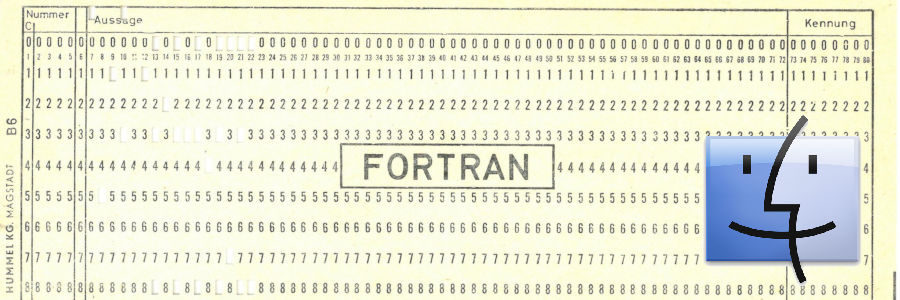
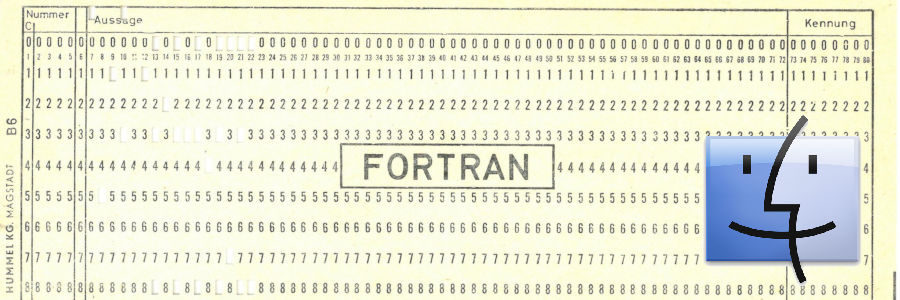
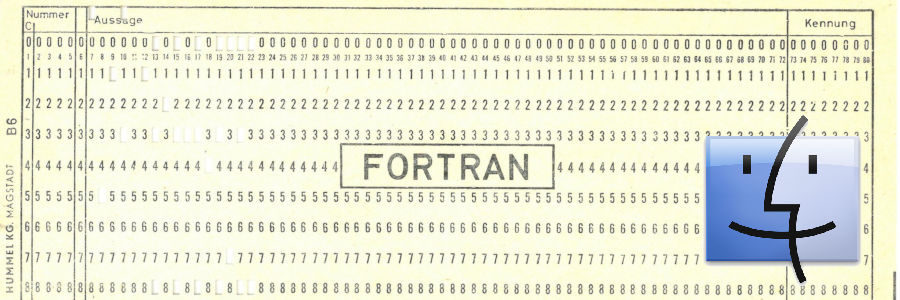
Great explanation. I have one recurring issue. There are no binaries in my Fortran Project Folder. This has given me a hard time and I don’t know what to do.
Here’s the error I get when building the project:
„16:33:32 **** Build of configuration Debug for project HelloWorld ****
make all
Building file: ../hello.f77
Invoking: GNU Fortran Compiler
/usr/local/bin/gfortran -funderscoring -O0 -g -Wall -c -fmessage-length=0 -o „hello.o“ „../hello.f77“
gfortran: warning: ../hello.f77: linker input file unused because linking not done
Finished building: ../hello.f77
Building target: HelloWorld
Invoking: MacOS X Fortran Linker
/usr/local/bin/gfortran -o „HelloWorld“ ./hello.o
ld: file not found: ./hello.o
collect2: error: ld returned 1 exit status
make: *** [HelloWorld] Error 1
„make all“ terminated with exit code 2. Build might be incomplete.
16:33:33 Build Failed. 2 errors, 0 warnings. (took 1s.548ms)“
That can have many reasons.
Did you rename your project lately? That could cause the problem.
But it can also be a toolchain issue. Try the following. With a similar problem one of these worked for me:
Good luck, Hani