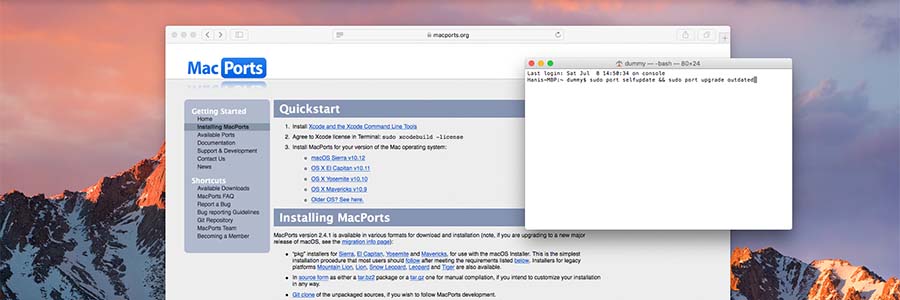
MacPorts Update after macOS Upgrade
After a macOS Upgrade MacPorts does not generally work properly. A fast sudo port selfupdate does not do the work either in almost all cases.
I have very good experience with the following procedure:
- Download the appropriate MacPorts-Installer for your macOS-version and install it. The old version will be overwritten.
- Install Xcode Tools (again). In the Terminal: xcode-select –install
(–install with two -)
- Accept the license in the Terminal with: sudo xcodebuild -license
- Check MacPorts for updates: sudo port selfupdate. If neccessary this command install the current update.
- Update installed ports: sudo port upgrade outdated and wait till finished.
Pingback: MacPorts transfig-Updateproblem auf macOS Sierra lösen | Hanis Sammelsurium