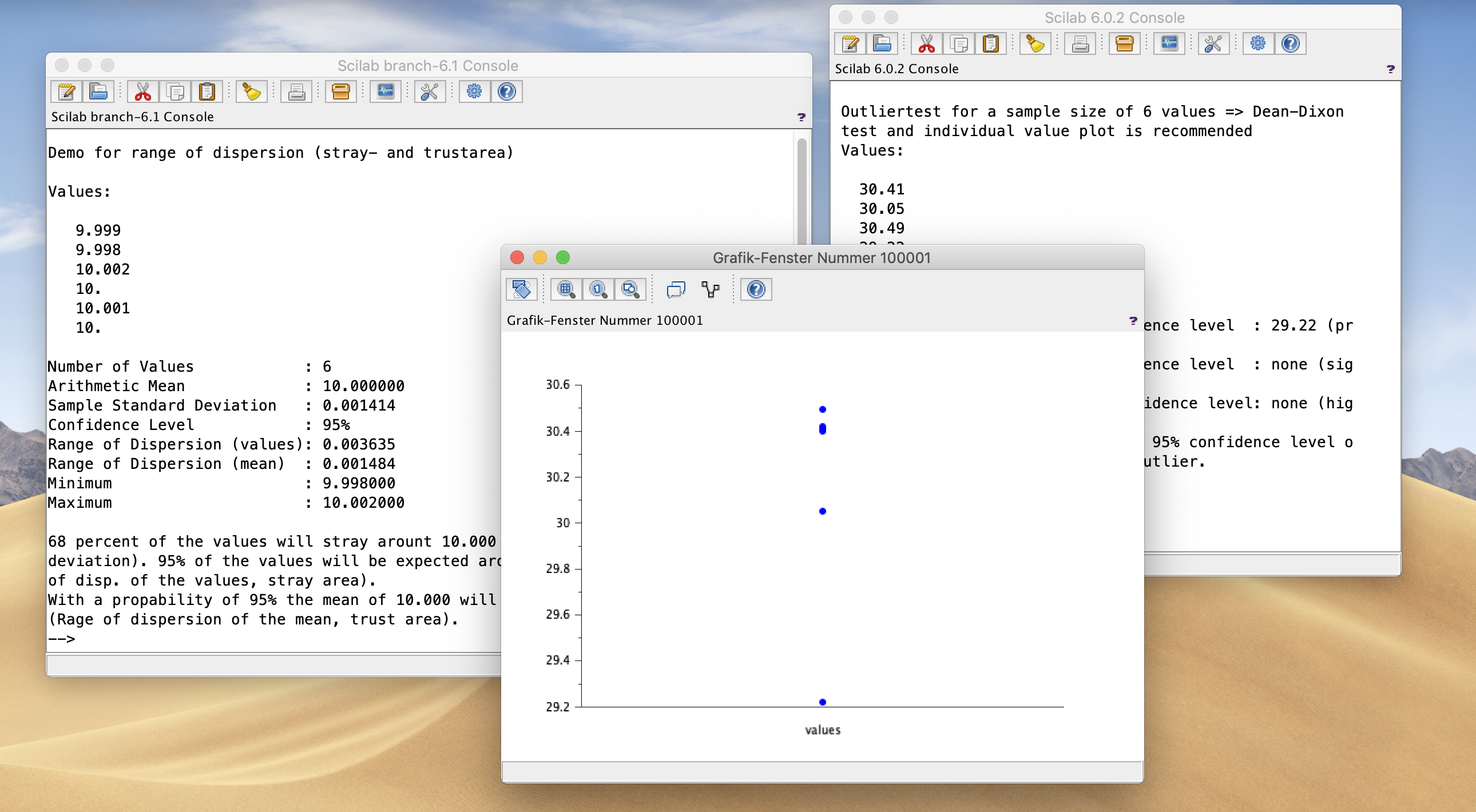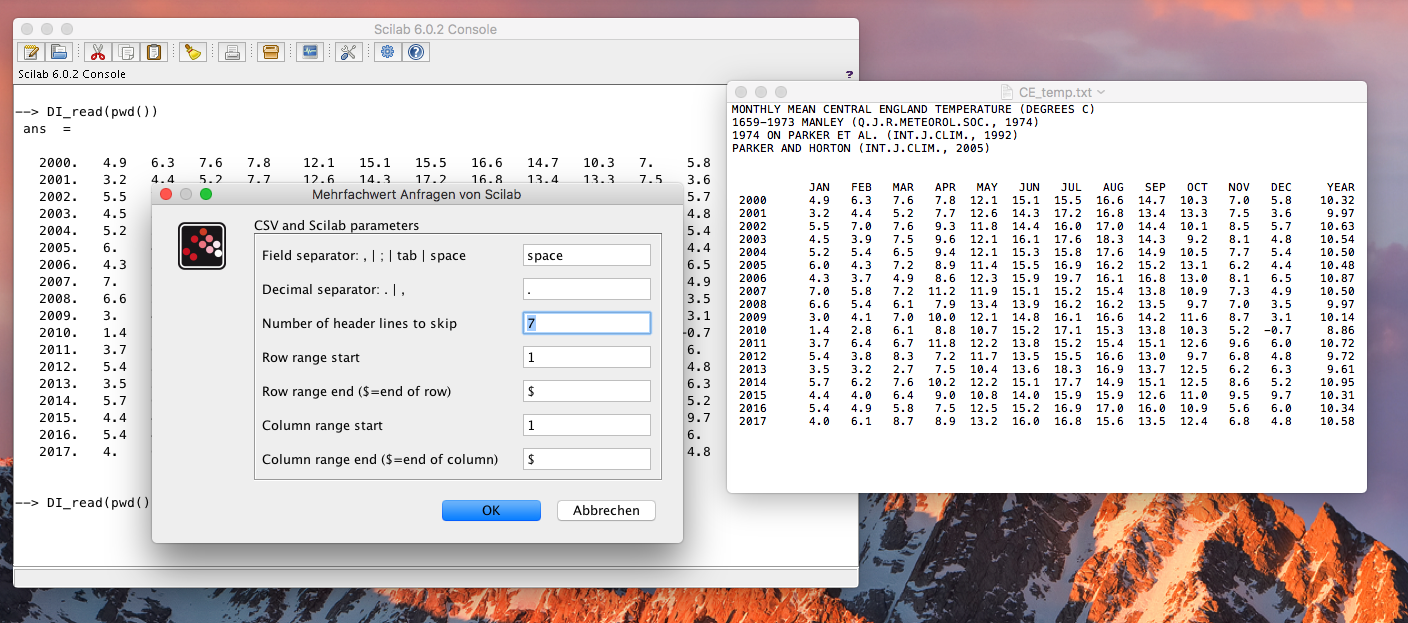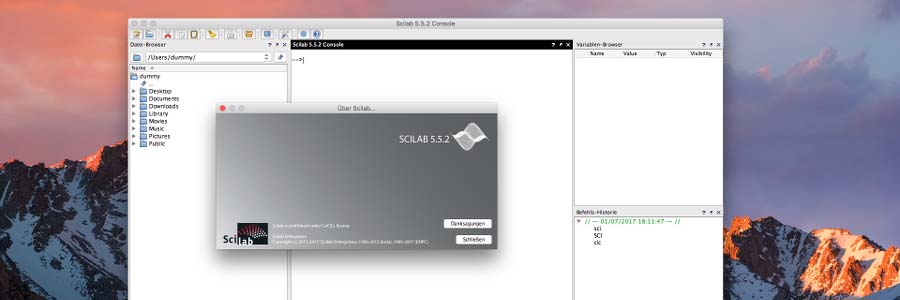
Scilab Toolboxes
For personal purpose I wrote some toolboxes for Scilab for statistics and data management. My toolboxes are available as source and binary distributions and compatible with Scilab versions 5.5, 6.0 and 6.1.They run on the platforms macOS, GNU/Linux, MS-Windows.
My toolboxes are available as binaries via ATOMS. So they are easy to install via Scilab’s GUI.
SampleSTAT
This toolbox provides elementary tests for the evaluation data which were generated by natural scientists and engineers in the first place. These data have to be normal distributed. SampleSTAT is focused on small sample sizes but offers routines for bigger distributions (>30 values), too.
It offers functions for calculates the range of dispersion of the values and the mean regarding a given statistical confidence level. Furthermore it provides tests on outliers and a method to test the data for normality.
FUNCTIONS – Measures of Variation:
Gives you more information of your data as the standard deviation (S.D.) can do with just 68% confidence. These tests provide confidence level of 95%, 99% and 99.9% and calculate the range of dispersion not only for values but for the mean, too. It extends the internal functions: mean, stdev, median.
- ST_strayarea:
Calculates the stray area (range of dispersion of the values) - ST_trustarea:
Calculates the trust area (range of dispersion of the mean or S.D. of the
mean) - ST_studentfactor:
Determines the student factor for an amount of numbers, service
function for ST_strayarea and ST_trustarea
FUNCTIONS – Tests on Outliers
It is not always easy to distinguish whether a value is a valid part of a sample distribution or not. These outlier tests provide quick hints.
- ST_deandixon:
Dean-Dixon outlier test for small sample sizes (<30) - ST_pearsonhartley:
Pearson-Hartley outlier test for bigger sample sizes (>30) - ST_nalimov:
Nalimov test for small and larger sample sizes - ST_outlier:
Basic and often used tests for medium to large sample sizes, based
on S.D. (standard deviation) or IQR (inter-quartile range)
FUNCTIONS – Distribution Tests
All routines above rely on a normal distributed data. To test for normality a powerful test is provided.
- ST_shapirowilk:
Shapiro-Wilk test for normality is powerful even on small
sample sizes. - ST_ivplot:
Very basic individual value plot (EXPERIMENTAL)
Install in Scilab’s console: atomsInstall(“ST_2019”)
More Information: https://atoms.scilab.org/toolboxes/ST_2019/
dataINT
dataINT offers functions for convienient interactice im-/export of data files, as comma-separated-value- (*.csv, *.dat, *.txt) and binary Excel files (*.xls) to or from a Scilab matrix.
Parameters, to specify the im-/export, can convieniently entered in a dialog box and the file selection is done by the platform-specific file selection dialog.
You can specify the following im-/export parameters:
– Field separator (comma, semicolon, tab, space)
– Decimal separator (comma, point)
– Rows and Colums you want to import (DI_readcsv, DI_readxls only)
– Sheet you want to import (DI_readxls only)
– Number of lines to skip, e.g. header line(s) (DI_readcsv, DI_readxls only)
– Comment header line to describe your data (DI_writecsv only)
IMPORTANT: dataINT does not handle data from XML-based Excel files (.xlsx)!
The functions can easily integrated in your own scripts to make use of dataINT’s interactive functionality or to simplify your data import in Scilab’s console.
dataINT is similar to importgui, the brand-new internal data import function of Scilab 6.1. dataINT does not reach its functionality but it runs beneath Windows also on macOS and Linux and on older Scilab versions without any problems problems. importgui does not.
FUNCTIONS:
- DI_readcsv
Read comma-separated value files (*.csv, *.dat, *.txt) interactively. - DI_readxls
Read binary Excel files (*.xls) interactively. - DI_read
Combines functionality of DI_readcsv and DI_readxls in one function - DI_writecsv
Write comma-separated value files (*.csv, *.dat, *.txt) interactively.
Install in Scilab’s console: atomsInstall(“dataint”)
More Information: https://atoms.scilab.org/toolboxes/dataint/