
Teaching the Logitech MX KEYS S keyboard to take screenshots in Linux Mint
How do I teach the Logitech MX KEY S keyboard under Linux (Mint) to take a screenshots when the Snipping Tool key is pressed?
Continue reading »How-To's, Field Reports and Position Papers

How do I teach the Logitech MX KEY S keyboard under Linux (Mint) to take a screenshots when the Snipping Tool key is pressed?
Continue reading »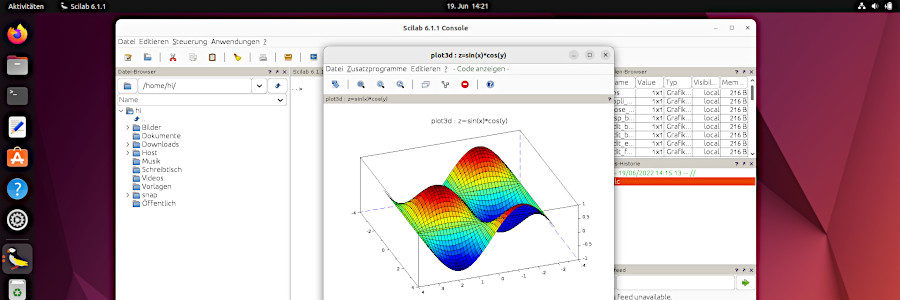
Those who want to use the math software Scilab on Ubuntu or its derivatives fail when installing Scilab via package management. It does not work as expected. This how-to describes how to install Scilab system-wide on Ubuntu Linux.
Continue reading »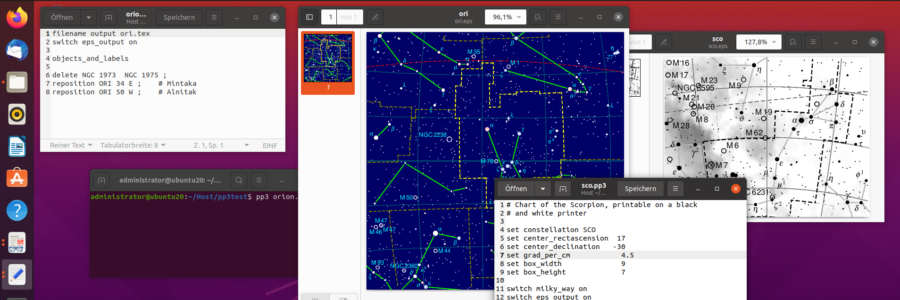
PP3 is THE program to produce printable star charts in TeX, EPS or PDF format for LaTeX or word processors, even if it is not […]
Continue reading »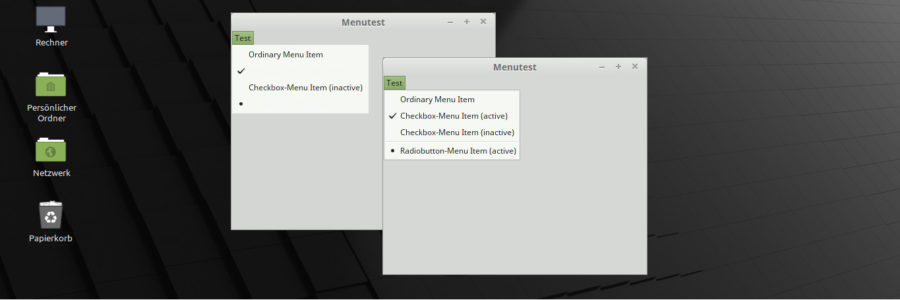
A quarter of a year after the introduction of Linux Mint 20 I finally managed to adapt my Java Swing correction script swing-menu-corr to version […]
Continue reading »To add another language in the spell checker of the markdown editor MdCharm in Windows or GNU/Linux, download the desired dictionary (*.oxt) of OpenOffice. Unzip […]
Continue reading »In wxMaxima 13 (Linux Mint 17, Ubuntu 14.04) it is not possible to type brackets as “[” or “]”. The ppa from István Blahota provides […]
Continue reading »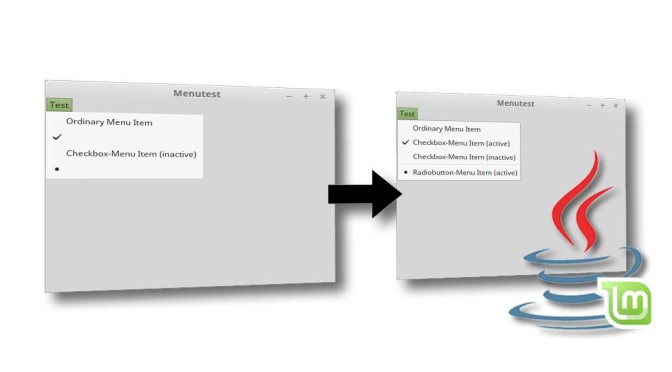
Since GTK 3 has been introduced Java Swing applications have a bug in displaying their menus when using the GTK Look and Feel (LaF). At […]
Continue reading »