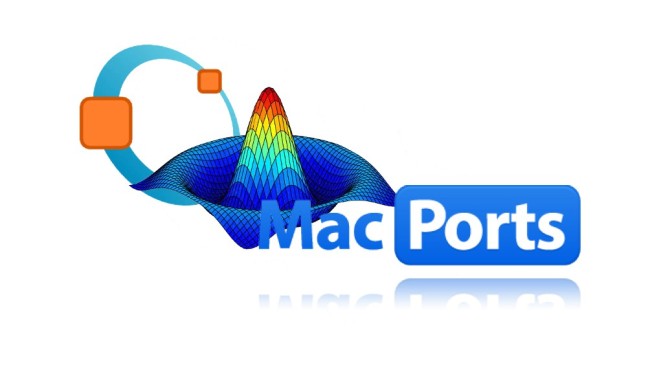
Octave 4 upgrade via MacPorts fails after “port upgrade outdated”
To keep MacPorts and its ports up to date a frequently performed sudo port selfupgrade and sudo port upgrade outdated do the job.
Unfortunately the update/grade of GNU Octave fails:
Error: org.macports.fetch for port octave returned: must set at least one Fortran variant (e.g. +gfortran, +gccX, +g95)
Background
I installed GNU Octave via Install Octave on Mac OS X El Capitan. Currently MacPorts supports Octave 4.0.3 instead of 3.8.2 before. But this version has to be installed with other variants.
Checking my old status via port installed | grep -i "octave" gave the following result:
octave @3.8.2_15+atlas+gcc5+glgui+gui+java+metis+qtgui
To lookup the current variants I did port variants octave:
octave has the variants: [+]accelerate: Build with linear algebra from built-in Accelerate framework * conflicts with atlas openblas [+]app: build application bundle to launch octave atlas: Build with linear algebra from ATLAS * conflicts with accelerate openblas clang37: Build using the MacPorts clang 3.7 compiler * conflicts with clang38 clang39 clang38: Build using the MacPorts clang 3.8 compiler * conflicts with clang37 clang39 clang39: Build using the MacPorts clang 3.9 compiler * conflicts with clang37 clang38 [+]docs: build documentation files [+]fltk: enable fltk as a graphics toolkit for plotting [+]gfortran: Build using the MacPorts gcc 5 Fortran compiler [+]graphicsmagick: use GraphicsMagick for image I/O java: enable Java interface jit: enable JIT compiler (EXPERIMENTAL) openblas: Build with linear algebra from OpenBLAS * conflicts with accelerate atlas [+]qt4gui: build the GUI using Qt4 [+]sound: enable audio support (file I/O and playback) universal: Build for multiple architectures
You see that the following variants are not supported anymore:
- gcc5
- gui
- qtgui
- glgui
The [+] labeled variants are installed by default.
Solution
First clean-up:
sudo port clean octave
than install GNU Octave with the right variants and get rid of the wrong ones:
sudo port install octave -gcc5+gfortran-accelerate+atlas+docs+fltk+graphicsmagick+java-gui-metis-qtgui+app+qt4gui+sound
After that the installation succeeded. But please be patient it can take a while.
But its worth waiting because you get a new GNU Octave 4.0.3 on your drive.
Reconfiguration
In Octave 3.8.2 it was not possible to plot with FLTK. Now Octave plots via QT. This works now.
If you installed Octave as described in Install Octave on Mac OS X El Capitan you can (but you do not have to) change the graphics toolkit from Gnuplot to QT by simply delete or out-comment the following lines in your ~/.octaverc:
#setenv("GNUTERM","wxt")
#graphics_toolkit("gnuplot")
The first plot can lasts a while. Be patient.
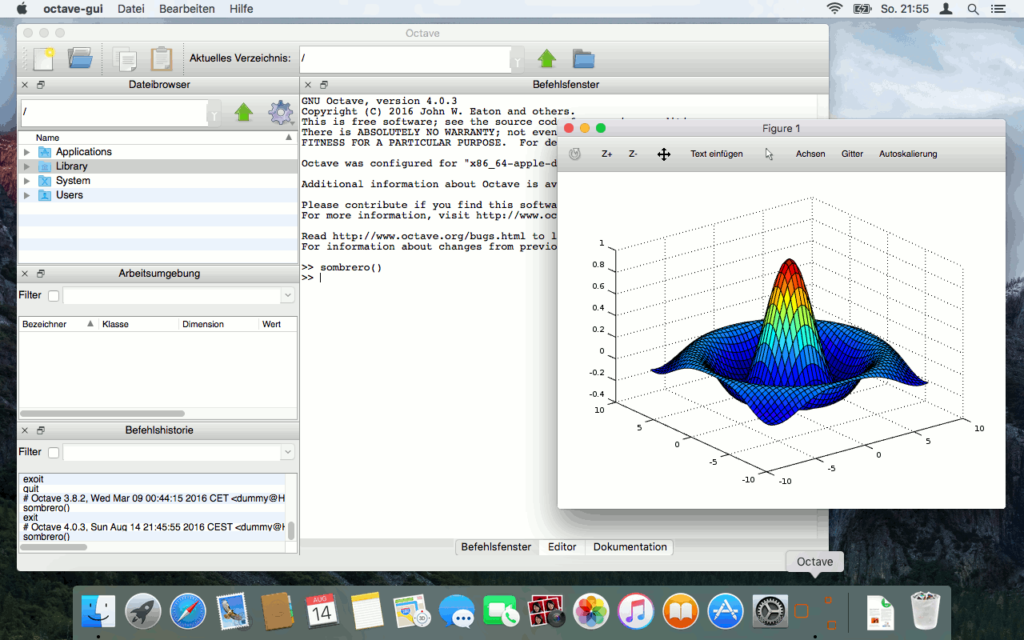
for me, the
port installed | grep -i “octave”
needed to be
port installed | grep -i octave
Well, Johann your right. It works w/o quotes in this case because there are no blanks in the search term. The problem were the typographic correct German quotes „ … “ my WordPress theme is using. It has to be
" ". I corrected it for easy cut and past in the German and English version of the article.Both works here:
Thank you Johann for pointing me to this issue.
Pingback: Confluence: geomeconSpace
Pingback: GNU Octave 4 auf Mac OS X El-Capitan installieren | Hanis Sammelsurium