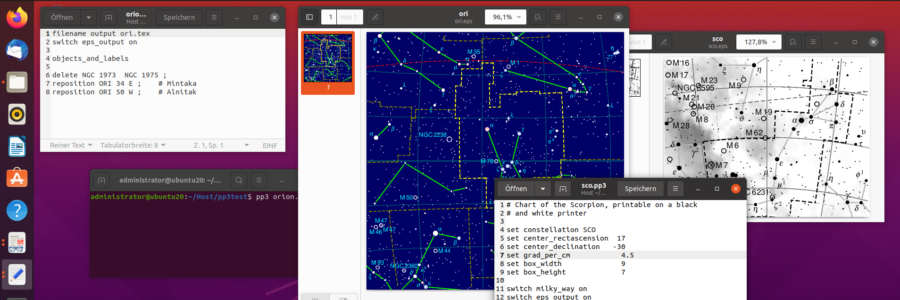
PP3 – Star Charts for Ubuntu
PP3 is THE program to produce printable star charts in TeX, EPS or PDF format for LaTeX or word processors, even if it is not quite intuitive to use as a command line program.
Unfortunately, besides the source code for GNU/Linux, it is only available as an RPM package. I have compiled the PP3 source of version 1.3.3 for 64-bit Intel GNU/Linux and made it available in an easy-to-install DEB installer for Ubuntu and derivatives here.
I built PP3 on Linux Mint 19.3 (amd64) and tested it on Ubuntu 20.04, too. It is compiled statically (-static) and may run on older versions but on newer versions for sure. It depends on the packages texlive and texlive-pstricks. These will be installed automatically if necessary.
Sample files, manuals and tutorials can be found at /usr/local/share/doc/pp3/.
DownloadCompile it yourself
If you want to compile PP3 for yourself, all you need is a C++ compiler, like g++ and the program make. The easiest way to do this is with the command
sudo apt install build-essential
in the terminal.
Compile PP3 and install it manually
- Download and unpack.
- Fix error in the source code file pp3.cc:
- Open the file pp3.cc in a text editor (e.g. Gedit).
- Go to line 8 and change #include <string> to #include <cstring>.
- Save pp3.cc
- Open a terminal window, go with into the root directory of PP3 (where the file pp3.cc is located), e.g. with:
cd ~/Downloads/pp3-1.3.3. - Type the command make. This should run without errors. A new executable file named pp3 should have been created. PP3 is compiled now.
- Move the pp3 executable to the /usr/local/bin/ directory:
sudo mv pp3 /usr/local/bin/ - Create the directory /usr/local/share/pp3:
sudo mkdir /usr/local/share/pp3 - Move the data files with the extension *.dat into the new directory:
sudo mv *.dat /usr/local/share/pp3/ - PP3 is now installed.
A TeX package has to be installed to run PP3 properly. Sample files are located in the examples folder. Manual and tutorials can be viewed or downloaded from the homepage.
Uninstall
Regardless of whether you installed PP3 manually or with the installer, you can uninstall it with the following commands:
sudo rm /usr/local/bin/pp3 sudo rm -Rf /usr/local/share/pp3 /usr/local/share/doc/pp3